Store custom maps on phone with QGIS and QField
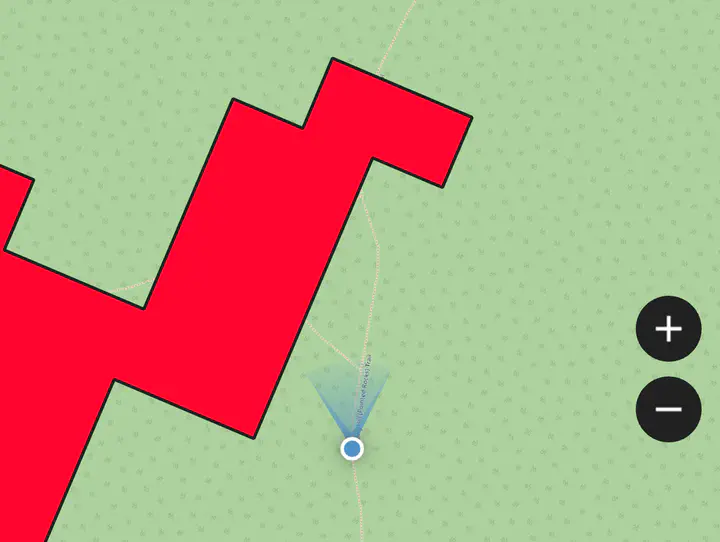
I tried many different iOS apps to try and load simple spatial data on to my phone for offline use, and the only way I got it to work for free was with QGIS and QFieldSync plugin, with the QField iOS app.
- Setup QGIS and QFieldSync
- Download QGIS on your computer
- Go to
Plugins > Manage and Install Plugins > All - Search
QField Syncand install
- Add geospatial data
- Create a QGIS project
- Add the geospatial data of your choosing

wikilink - When happy, go to
Plugins > QFieldSync > Package for QFieldand choose a directory
- Add to iOS device
- download
QField for QGISapp - Plug your phone into your computer (MacOS) and navigate to the phone in finder

wikilink - Drag folder that you exported from QGIS into the QField data folder on your phone

wikilink - Now that it’s loaded onto your phone, pick up your phone and go to the Qfield app. Select
Open local file > QField files directoryand then select the folder you just added, which for me issf protected spaces - Select the project file at the top and there you go, the spatial data should load, and will be available offline

wikilink
- download